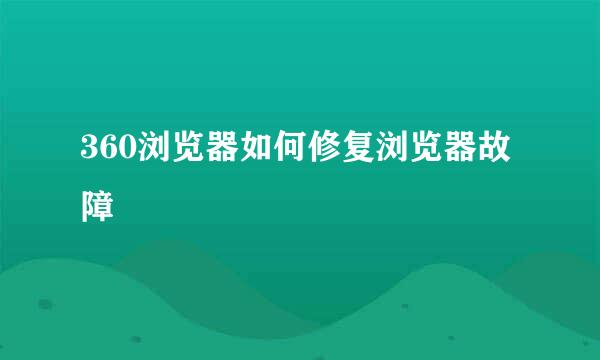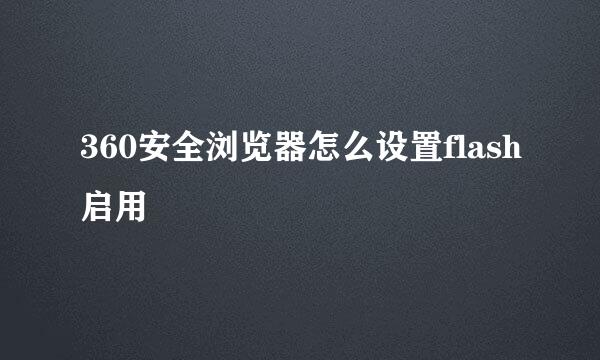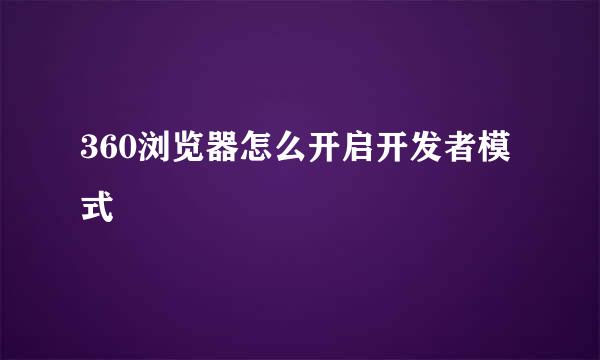IE浏览器如何清除缓存
的有关信息介绍如下: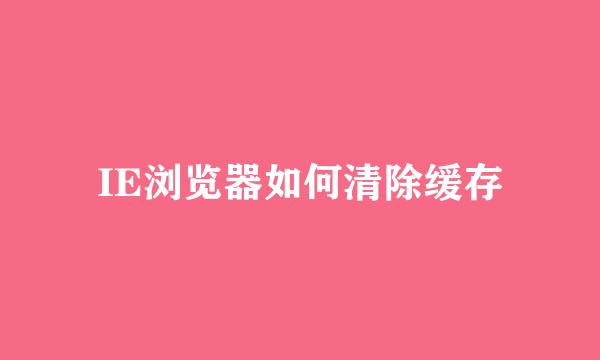
每次打开一个网页,Internet Explorer浏览器会采用累积式加速的方法,将网页的图片和cookie存放在电脑中,我们称之为缓存。当我们再次打开该网页时,IE浏览器就会自动从缓存中寻找已保存的资源,从而节省时间。随着使用次数和时间,缓存文件会越来越大,占用极大空间。所以定期释放缓存,是十分必要的。
首先打开一个IE浏览器。然后找到internet选项。如图
找到浏览历史记录,下放的 “删除” 按钮。点击删除
以下是供你选择的删除目标。一般来说删除默认的这几项即可。点击删除后即可完成操作。
当然。你也可以自己编写一个批处理文件(*.bat)来完成这个任务。首先新建一个记事本。输入以下内容:
@echo off开始清理del /f /s /q %systemdrive%\*.tmpdel /f /s /q %systemdrive%\*._mpdel /f /s /q %systemdrive%\*.logdel /f /s /q %systemdrive%\*.giddel /f /s /q %systemdrive%\*.chkdel /f /s /q %systemdrive%\*.olddel /f /s /q %systemdrive%\recycled\*.*del /f /s /q %windir%\*.bakdel /f /s /q %windir%\prefetch\*.*rd /s /q %windir%\temp & md %windir%\tempdel /f /q %userprofile%\cookies\*.*del /f /q %userprofile%\recent\*.*del /f /s /q "%userprofile%\Local Settings\Temporary Internet Files\*.*"del /f /s /q "%userprofile%\Local Settings\Temp\*.*"del /f /s /q "%userprofile%\recent\*.*"清理完成echo. & pause
点击另存为。注意此处保存格式选全部文件。文件名要加上.bat后缀。
保存完毕后,双击运行即可。