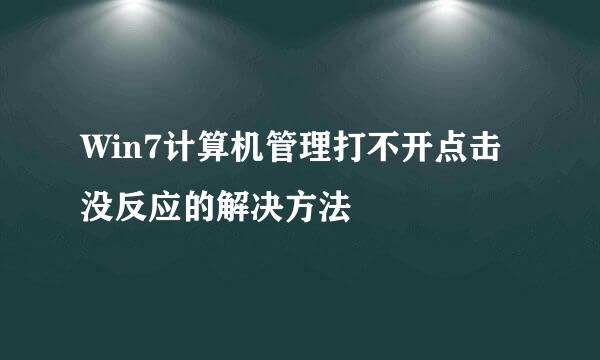win7如何重启动Bluetooth Support Service
的有关信息介绍如下: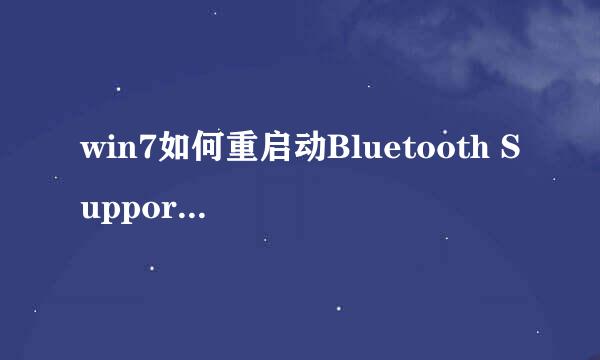
win7如何重启动Bluetooth Support Service
右击电脑桌面的【计算机】图标
在弹出来的菜单里面,点击【管理】
在计算机管理界面,点击【服务和应用程序】
再点击【服务和应用程序】栏目下面的【服务】
在服务列表里面找到【Bluetooth Support Service】,并选中
点击计算机管理界面下方的【扩展】
点击【重启动】,即可重新启动服务Bluetooth Support Service